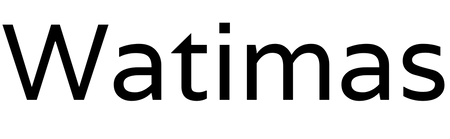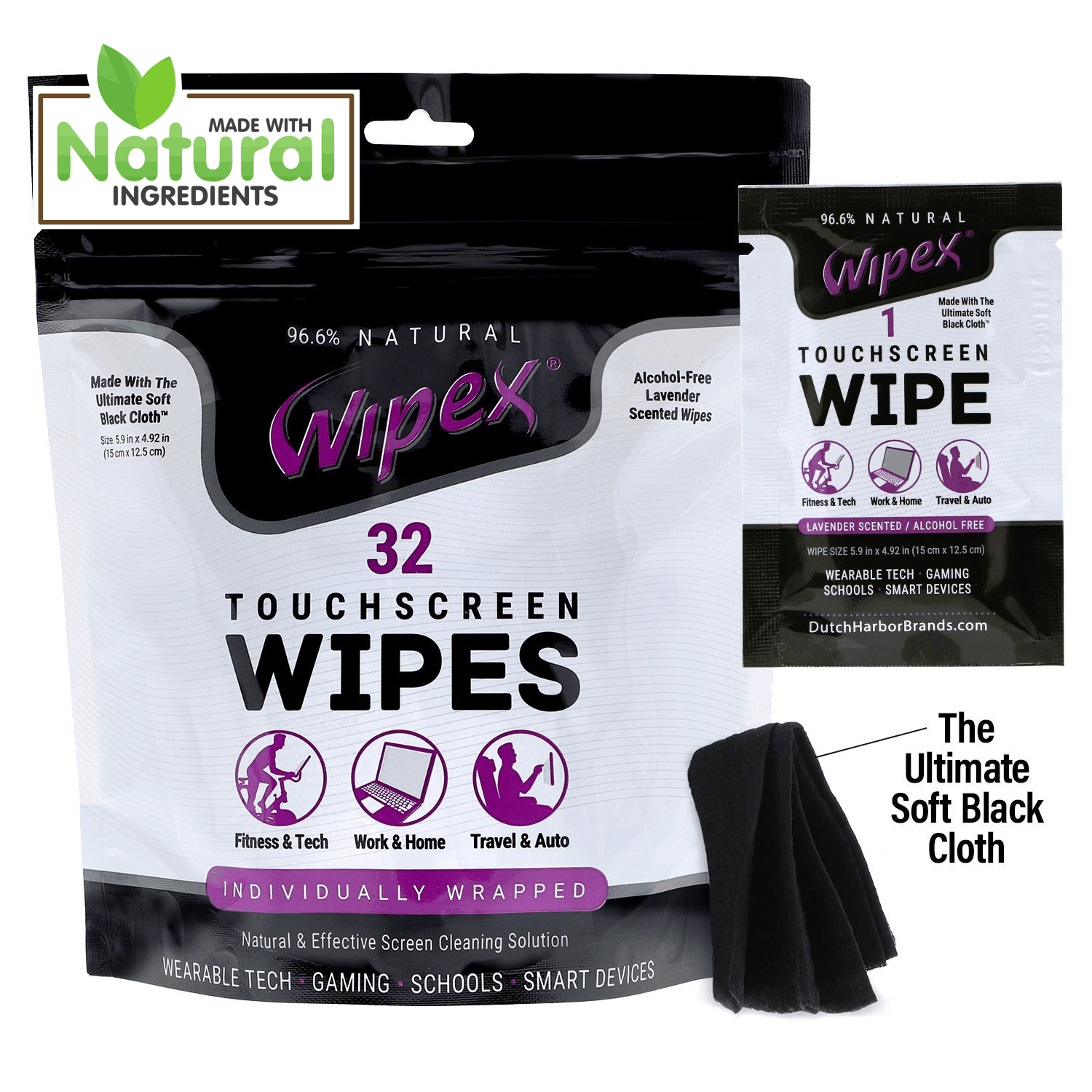Did you end up on this post because you have questions about the Peloton handlebars? For example, maybe your handlebars are stuck and you can’t figure out how to move them. Or perhaps you were wondering how high your Peloton handlebars should go for a good fit on the bike. No worries–I will answer these and many more questions about the Peloton handlebars.
Why write about Peloton handlebars questions
So, what inspired me to write this article about the Peloton handlebars? Well, maybe you’re like me. That is, I wasn’t new to spinning when I got my Peloton cycle in 2016. However, I was really surprised when I got to know the Peloton handlebars.
What do I mean? As I’m sure you’ve discovered, unlike other stationary bicycles, you cannot move the Peloton handlebars fore and aft or forward and back. You can move them vertically (i.e. up and down) but not horizontally.
You can move the seat both vertically and horizontally, but that’s not the subject of this article. If you’re looking for advice on how to make the Peloton seat more comfortable, please check out this post.
So, if you are a shorter rider like I am–shoutout to the Peloton #shortietribe–you may have trouble reaching the Peloton handlebars. And it’s frustrating that you can’t move them closer to you.
Or can you?
Purpose of this article on Peloton handlebars
Well, in this article that answers the most common questions about the bike’s handlebars, I’ll share helpful tips and hacks that include how to move the handlebars closer. I’ll also share accessories and products that can help make the handlebars more comfortable.
Finally, I’ll answer questions that readers have reached out to me seeking the answers to. This includes how to clean the Peloton handlebars and why do my Peloton Bike Plus handlebars wobble.
Adjusting the Peloton handlebars
You’re going to face the issue of adjusting the Peloton handlebars the very first time you set up your Peloton bike. This is especially true if you have multiple people riding in your family.
In addition to moving the seat to different positions, you may have to raise or lower the Peloton handlebars.
I know just how hard the handlebars are to move. I mean, lowering them is so much easier than raising them. And it’s not just because they’re super heavy with the screen attached to them. Their design really does make it a challenge to move them.
How to raise and lower the Peloton handlebars
So, how do you adjust the Peloton handlebars? Here are the steps.
- Loosen the crank arm (original Peloton cycle) or large knob (Peloton Bike Plus). You’ll find it above the water bottle holder.
- Straddle the bike and gently pull or tip the handlebars towards you.
- Pull up and towards the back of the bike to move them up or down. Alternately, you can stand behind the screen and push the handlebars towards the seat, then lift up.
- Position the handlebar at whatever letter setting you want–it goes from A to MAX.
- Tighten the crank arm (original Peloton cycle) or large knob (Peloton Bike Plus).
How high should Peloton handlebars be
Now that I’ve explained how to raise and lower the Peloton handlebars, you may be wondering: where should you put them? For the longest time we had our handlebars at MAX height.
You see, my husband is 6’3” and I’m 5’4”. I knew that this setting was good for him, and I didn’t mind sitting up more to ride the bike. I mean, if you were to take a beach cruiser out, you’d be sitting upright to ride, right?
Except a Peloton is no beach cruiser. And you’re not supposed to be sitting upright. I learned this mistake when I had my virtual bike fitting with Team Wilpers.
You see, when you’re riding, you’re supposed to be engaging your glutes and hamstrings, aka the muscles in your butt and the back of your legs. Except when you’re sitting upright, you’re just using your quadriceps or quads–the muscles on the front of your legs.
Handlebars should not have you sitting upright
Also, sitting upright means you’re likely leaning on the handlebars more than you should be. This will give you wrist, arm and shoulder pain, and also make your lower back hurt.
It’s counterintuitive, but you actually want to be leaning forward more when riding your Peloton cycle. And to do that you need to have your Peloton handlebars at a height where your back is leaning forward, almost at a 45 degree angle (give or take a few degrees but you get the picture).
So, after my virtual bike fitting, my handlebars moved down from MAX to M. Originally, the fitter wanted me to put them at L, but I felt like there was too much pressure on my forearms. So moving them up one letter–from L to M–felt so much better. And I still maintained the forward position to maintain proper form.

Peloton proper form
Speaking of Peloton proper form, here was a mind-blowing moment for me. When I lowered the handlebars from MAX to M, I could reach them better. Previously, I’d had trouble reaching the handlebars. They were simply too far away.
My thinking was that putting them up to MAX height would make them closer. I mean, the handlebars kind of move up at an angle towards the seat. So, if I put that at their highest setting, they’d be closer, right?
But here’s what I discovered: once I’d attained my proper form on Peloton, leaning forward, I was able to reach the handlebars better. Go figure! So if you’re having trouble reaching the Peloton handlebars, try going against logic and lower them.
In addition, there are Peloton accessories and attachments that can make the handlebars easier to reach. I’ve highlighted some of my favorites further down in this article.
Where to put your hands on your Peloton handlebars
So, when taking a ride or a class, where are you supposed to put your hands? Sure, the Peloton handlebars have that center “bump” that you’ll see triathletes leaning on for long-distance rides. But I wouldn’t recommend taking a Peloton class like that.
Instead, you should put your hands lightly on the corners of the bars closest to the seat. Not sure what I’m describing? Take a look at the Peloton instructors during class and mimic what they’re doing.
What are the different positions on a spin bike
Now, what about when instructors come out of the saddle and talk about second or third position? Sounds like ballet but it’s not.
Second position, if you will, is when you’re standing and pedaling out the saddle, and you have your hands halfway up the sides of the handlebars. Third position is when your hands are all the way closest to the screen or table. Again, you are out of the saddle to use third position. I usually put my palms on the rounded edges of the handlebars that are sticking up.
Original Peloton bike versus Bike Plus handlebars
You may have noticed that the handlebars on the original Peloton bike look very different from the Bike Plus handlebars. The original handlebars are more rounded and the Bike Plus handlebars are more square.
Many of us OG bike owners had hoped that when Peloton introduced the Peloton Bike Plus that the new design would include the ability to move them horizontally. But, nope, that didn’t happen.
Bike Plus handlebars are closer
However, here is what I did discover from a bike fitter on Team Wilpers: the Peloton Bike Plus handlebars are actually two inches closer to the seat stem than on the original bike.
So if you’re a really real shortie–maybe five feet or under–and in the market for the Peloton bike, you may want to look at the Bike Plus for the extra two inches you’ll gain.
You’ll also gain other benefits from the Bike Plus, such as the swiveling screen and auto-resistance setting for On Demand rides. For more about the difference between the Bike Plus and the original Bike, please read this review.
Bike Plus handlebars feel loose and wobble
Another thing you may notice about the Bike Plus handlebars–they seem like they’re perpetually loose. We’re lucky enough to own two Peloton bikes–the original and the Plus. And I’m forever trying to tighten the handlebars on the Bike Plus.
That’s because the handlebars feel like they’re wobbling and the screen shakes much more than on the original bike. My guess is the looseness or the feeling of bounce in the handlebars is because of the ability of the Bike Plus screen to pivot.
How to clean the Peloton handlebars
Chances are your handlebars are going to get sweaty during your ride. Normally, I ride with a towel covering the handlebars. This helps keep my hands from slipping, because I have the towel there to wipe them on.
See, below, for some of my handlebar towel recommendations, or this article on the best sweat towels.
But as far as cleaning the handlebars, you should be wiping them down like you do the rest of the bike after a sweaty ride. I prefer using the Wipex wipes, which are made with natural ingredients. Some people use baby wipes. Others use Windex wipes.
Here is my article on how to clean your Peloton bike.
The idea is to get the sweat off the metal bars. That’s because sweat and metal together equals rust. And if you want your Peloton bike to last a good long time, you don’t want it to rust.
Like I said earlier, we got our Peloton cycle in 2016. So we’re going on six years, and it is still in perfect condition. I’m sure the fact that we clean our bike regularly has a lot to do with its fine condition.
How to Clean Peloton: Best Cleaner for Peloton Bike
Wondering how to clean Peloton? Here are some of the best cleaner or cleaning products that I legit use to clean my Peloton. This includes the best wipes for Peloton. You can use them to clean your Peloton bike or your Peloton tread.
Wipex The Original Natural Fitness Equipment Wipes for Personal Use, Lavender and Vinegar, 2 Canisters of 124 Wipes. They also come in Eucalyptus scent.
Wipex Natural Cleaning Wipes for Gyms & Fitness Equipment in three scents:
- Lavender
- Lemongrass
- Watermelon
Sustainable Soft Touchscreen Wipes - 97% Natural Formula. Great way to clean the Peloton screen.
Products for Peloton handlebars
There are tons of Peloton handlebar accessories that you can use on the original Peloton cycle as well as the Bike Plus. Here are some of my favorite attachments for the handlebars.
Peloton handlebar extender
Handlebar Adjuster for Peloton
The Adjuster is an aftermarket, add-on product adapter that lets you slide the Peloton handlebars closer to the seat.
Top Form Design, maker of the Adjuster, now has multiple versions for the original Peloton Bike as well as the Bike Plus.
Looking for a TFD promo our coupon code? Here you go.
The Adjuster - Top Form Design for Original Peloton Bike
The Adjuster for Plus Bike
Adjuster Fixed (Peloton Original)
Aerow Comfort Grip for Peloton
Must Have Best Peloton Accessories: Aerow Comfort Grip
Aerow Comfort Grip for Peloton Bike – Less Tension, Better Posture Peloton Accessories. Also, provides handlebar padding.
Laptop tray for Peloton handlebars
Desk for your Peloton
You can check them out on their company website.
Here is an exclusive Spintray coupon code for you to use: LEAH10 at checkout to save 10%.
Plus, the makers of a laptop tray exclusively for the Bike Plus just reached out to me, so I've added their product here, too.
Spintray for Peloton
The StepTray--Laptop Tray for Your Tread
Fan to attach to Peloton handlebars
Final thoughts on questions about the Peloton handlebars
Have I missed answering any of your questions about the Peloton handlebars? If so, please post a comment and let me know. I’ll update this post accordingly. I really appreciate getting reader feedback.
The post Answers to Common Questions About Peloton Handlebars appeared first on Leah Ingram.