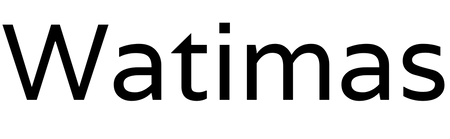Distance learning can make many of us experienced teachers feel like we are brand new teachers and leave many of us craving help! As a current classroom teacher, I want to share some of our distance learning tips to make it work better.
Tip 1: Turn Your Home into a Classroom
See if you can take an area of your home into your classroom. My students specifically ASKED me for calendar time. They missed it. So when I was able to get into the building, I grabbed what I could and used a small space in my home to become our new calendar.
This is just a small portion of my actual calendar, which you can see here, but this brings my students comfort and joy. It wasn’t fun or easy to bring this home and a few things did get damaged, but I feel it is worth it.
Addition distance learning tip- just because you didn’t start this from digital week one, doesn’t mean you can’t start it now. We didn’t dive into calendar online until week 4.
Calendar {Black Primary} $10.00 Add to cart Calendar {Black Primary} EDITABLE $10.00 Add to cart Tip #2- See As Many Students As Possible
We started digital learning with Zoom and I loved it. I thought is was a great format and so user friendly. I loved how I could SEE all my students at once. Zoom also stepped up their game with security settings.
My school district felt differently and asked that we use Google Meet instead. Initially, I did not like how I could only see a few students at a time and it was difficult. I was frustrated.
I discovered that Google Meet has add on on the Chrome Store called Google Meet Grid. This allows your Google Meet to show MORE students and look more like Zoom! It is free and really changed how much I liked Google Meet for the better.
Not only did I use this add on, but I made a video to show families how they could do the same so their little learner could see their whole class. Now, we feel more like a classroom community.
Tip #3- Classroom Management HELP!
I have heard many teachers ask for help with classroom management while teaching digitally. It is hard because so many times, we can’t control what happens at the other end of the computer.
I have a few distance learning tips to share here. First, I ask students to be respectful and not talk over others, if they don’t, I don’t feel badly about muting them. You can’t disrupt others while they are learning or sharing.
Next, if students are constantly a distraction and it is a BIG deal, like having a dance party when everyone else is doing a learning activity, I give them a warning that they will be removed from the group if it continues. If their distracting behavior continues, I remove them from our group activity. It isn’t a punishment, but instead I kindly give them a break since they surely need it.
I have not had to remove a student yet, because so far the warning “to stop their dance party” has been successful. If you are having continuous issues with a specific student, talk to that parent about it. I am sure they are not aware.
One really fun motivator has been this bee themed kerplunk game. I use it every year for our insect unit, so I modified it to help with classroom management.
First I showed it to my class with the leaf sticks in place. Then we counted and added the bees. Our goal we set as a class is to pay attention and participate so I can pull out a leaf at a time and release all the bees.
Guys, it worked! My class loved it. Attention and participation SHOT UP. And when we do a great job, I will even remove two leaves. We have done this three times, and only ONCE have we freed all 21 bees. (I can’t remember how many come in the kit that this is how many we have now.)
They also have sloth themed version and monkey themed versions. Don’t overlook the classic kerpunk game too. If you have that in your house use it.
Guess what I am going to try soon?! Pie in the Face. YEP. I have to make sure we have whipped cream and game on! I will let you know how that goes.
Tip #4- Read to Them
My students will listen to me read a story before they will do anything else. I record and send out stories to them daily. If they don’t have books at their house, I am reading to them. If their families doesn’t speak English, I am reading to them. And if they miss me, I am reading to them. You just can’t go wrong reading to them.
The Grouchy Ladybug {Unit} $7.00 Add to cart The Very Hungry Caterpillar {Unit} $7.00 Add to cart Insects $4.50 Add to cart Tip #5- Simple Art Ideas
In the classroom, we would be working on art projects multiple times a week. They are so engaging and exactly what little learners need to be doing. I feel like this is also an area that many students are not doing while at home.
Therefore, I try to come up with simple art projects they can do at home with little supplies and give them ideas. Students can use my idea or make it their own. Some may trace and cut out circles to make this caterpillar. Others may draw their own. Still others could come up with a unique way to make a caterpillar, say using a paper towel holder circle.
Will every child do this art project? No, but my job is the attempt and to inspire others to want to do it. I know it is impossible for everyone, but what if one or some of my students do this art project?
Tip #6- BRIGHT Colors Show Up on Camera
During the first two weeks of digital learning, I was writing with a black marker on camera as the model. Then, I discovered that bright colors show up on my students screens better. Now I constantly use red or purple or even blue.
This simple distance learning tip makes a huge difference for my little learners to see my work if they need help. I also use this idea when making teaching props. Today we covered the two oo sounds. I used my sound sticks on bright sticks for a better visual effect.
Bossy R Bundle Sale! Product on sale $12.00 $10.80 Add to cart Phonics Printables $3.00 Add to cart oo $5.00 Add to cart Looking for More Digital Help? Click here to head to Educational Games.
The post Distance Learning: Easy Tips to Make it Work appeared first on Sharing Kindergarten.
#DistanceLearning